





Q. How do I log in to the online modules?
A. Go to https://cdmplus.com.au/ and click Login on the right side of the page. Use your email and the password that was sent to you via email to log in.
Q. I cannot find my list of available courses.
A. To find or return to your course list, click on your name, which sits near the Login button at the top right-hand side of the page. If you only see the words Login/Register, then you will need to Login in first. If your list does not automatically appear, click on your name to navigate to your home course page.
Q. Can I change my username or password?
A. You can change your password and display in the Manage My Account Billing and Subscriptions tab. Click on the tab, then select edit your password or account details. You can now update your details.
Q. What should I do if I forget my password?
A. Go to the main login screen if you have forgotten your password. Select Login at the top-right of the page. When you select Login, you will be prompted to enter your email and password; click on the box below that says, lost your password. You will be asked for the email address that you use to log in so it can generate another password to send to you. Use that password to log in.
Q. Where can I access my Online Module certificate?
A. Online Module Certificates are found on your profile home screen. Make sure you are logged in, then click on your name in the right-hand top corner of the page. Each module you complete that has a certificate will have a little picture of a certificate. If you click on the picture, your certificate will open. You can choose to download, save, or print it.
Q. I cannot proceed to the next lesson.
A. Please check that you have completed all topics within the lesson. If you have done this, please call 1800 549 769 or email training@cdmplus.com.au so we can assist you.
Q. What should I do if I encounter technical issues?
A. If you encounter technical issues, please call CDM Plus on 1800 549 769 or you can email us training@cdmplus.com.au
Q. I can no longer access the Online Modules.
A. Please call the team on 1800 549 769 and we will check your access and make any changes that need to be made.
Q. Can I jump straight to the downloadable resources at the end of the module?
A. You must work through each lesson in order the first time you access the modules. You will select the ‘mark as complete’ button at the end of every topic, which allows you to progress to the next topic or lesson. Once you have completed the whole module, you can skip lessons or navigate to your chosen topic within your module.
Q. I do not have time to complete the whole module in one go. Will my progress be saved?
A. Yes! If you exit the module at any point, your progress will be saved so you can pick up where you finished previously or navigate to another part of the module that has already been completed. Initially, you cannot skip lessons or jump to a future lesson. Once you have completed the whole module, you can skip lessons or navigate to your chosen topic within your module.
Q. Can the group leader add staff (students) themselves?
A. Yes. Once the group leader is logged in, they can see their courses in their user profile.
Use the Group Management Tab to add users to your group in the Online Portal, or you can share the URL with staff so they can sign up and access the modules.
Q. A user has left the company. Can I switch users during our 12-month access period?
A. Yes. Login via cdmplus.com.au
Once logged in you should see your list of courses. If not, click on your name near Login.
At the bottom of your course list, you should see 3 tabs.
Click on the Group Management tab. From here select the check box next to the user you want to remove from the group. Three actions will then appear, giving you the option to Remove User, Send Password Reset, and User. Select the Remove User for the user you wish to remove from the group.
To add a user to the group, select the User tab. The dropdown will give you options to add one user or multiple users.
Q. Can I see users course progress?
A. Yes. Select the Group Management Tab below your course list. At the bottom of this page, you can select the tab Course Reports. Select the course you would like to see progress on from the dropdown options. You can also view Quiz reports in the same section.
Q. I do not have permission to add staff.
A. Please call our team on 1800 549 769 or email training@cdmplus.com.au
Please click to download Group Management instructions Group Management Instructions
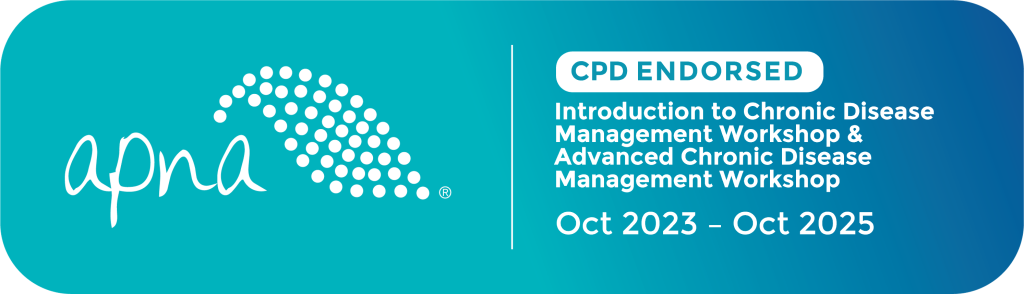
This activity has been endorsed by APNA according to approved quality standards criteria. Completion of this educational activity entitles eligible participants to claim 6 CPD hours per workshop day.

10% DISCOUNT for FIRST TIME customers on purchases (excludes shipping fee).
You’ll officially be in loop for NEW arrivals,
EXCLUSIVE sales and MORE.